Instructions
"Looking for" and "Offering"
Lists marked as "Looking" for will allow you to get on your home page stores having those cards available.Lists marked as "Offering" for will allow you to get on your home page stores looking to buy those cards.
The matching profile only runs once a day. Prices displayed are indicative prices and can vary from what you will end-up finding on the stores.
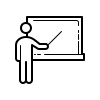 Tutorial
Tutorial 1/4
1/4